
ANIMATE YOUR ILLUSTRATIONS
An Introduction to Procreate Dreams
Bring your illustrations to life
Have you been wanting to learn animation, but find that it seems too complicated or tedious? In this class, you’ll learn fun and accessible ways to animate your illustrations on your iPad using Procreate Dreams.
Classes
Animate Your Illustrations | Procreate Dreams Course
Animate Your Illustrations | Procreate Dreams Course
Couldn't load pickup availability
When you purchase access to this class, you will get an email with a custom link to join the class through Mimochai Studio.
Learn More & Save
Save 60% on this class as part of our Complete Art Set bundle! See below for more details.


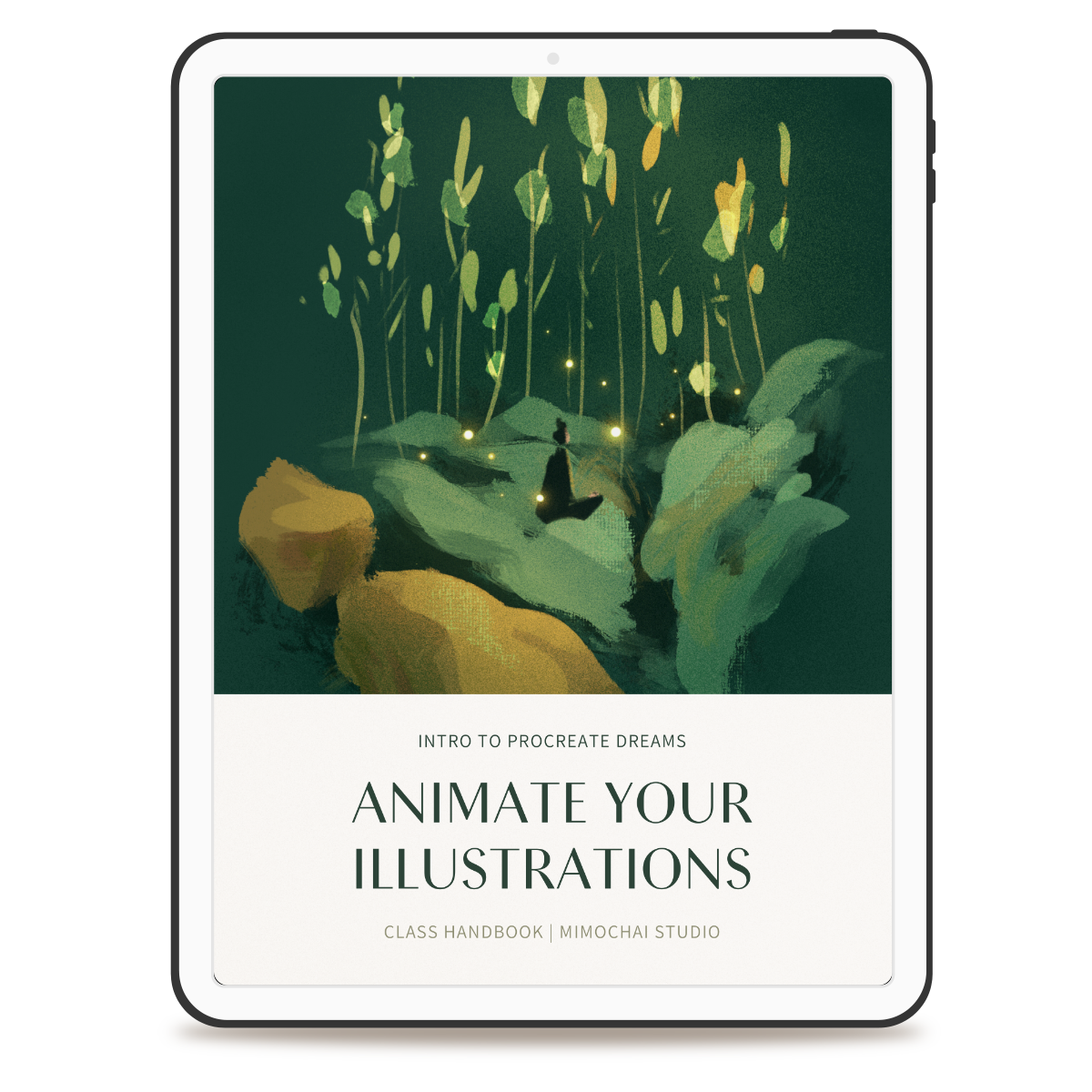



Make a looping animation
I’ll show you how to use Procreate Dreams through a simple and approachable class demo that builds upon each step to make a beautiful looping animation. By the end, you'll have the fundamental skills and knowledge to make your own animated illustrations for social media, e-cards, GIFs, and much more!

A step-by-step guide to making beautiful animations on your iPad for beginners
What You'll Learn
-

Module 1
Interface, Settings, & Gestures
Getting comfortable navigating in the Procreate Dreams interface, settings, and using gestures to save time
-

Module 2
Prepping & Importing from Procreate
How to prepare your Procreate files for animation and import them into Procreate Dreams
-

Module 3
3 Ways of Animating
Learn the three powerful animation methods available in Procreate Dreams: frame-by-frame animation, keyframing, & performing, and guidance for when to use each technique
-

Module 4
Strategies for Beginners
Learn tips and workarounds and get answers to common questions that beginners have
"Wow! I was very impressed by this class and clarity of instruction. Mimi did a great job walking through her process and providing students with valuable resources to follow along. The class was crafted very well."
- Isaiah C., Student
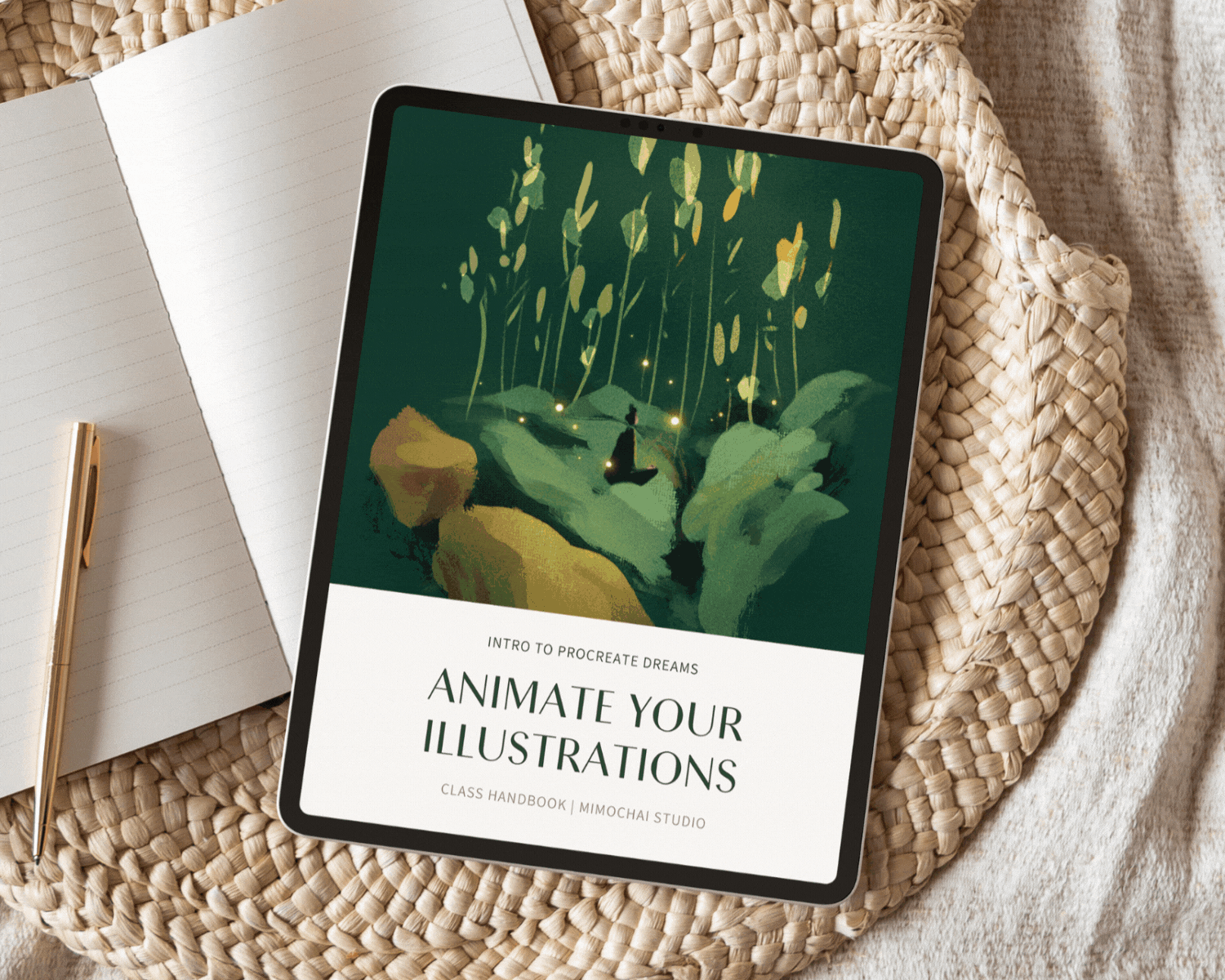
Class Handbook
The class includes a handy reference guidebook that provides a summary of the Procreate Dreams interface, functionality, gestures, and an animation planning template so you can stay organized.
Watch the Trailer
"This was a good high level overview of the new app. As usual, Mimi paced and carefully laid out the class complete with a useful workbook… Being new to animation, and a software such as this, it was a little intimidating and naturally tough to grasp it all at first pass. As such, her workbook has been a valuable help as I rewatch the lessons and commit each item to memory."
LeAnne, Student
Learn More & Save
This class is included in our Complete Art Set!
SAVE OVER 60%
Complete Art Set | Class Bundle
You'll get lifetime access to all of our classes, illustrated workbooks, and extensive resource library, along with over 10 full-length bonus drawing demos, exclusive to this set! Save over 60% when you purchase as a set.



FAQ
How can I watch this class?
There are two ways to watch this class:
- Individual purchase here through Mimochai.com
- Included as part of Skillshare membership
The videos are the same but you can ask questions and get direct feedback by purchasing from Mimochai!
How long will it take to complete the class?
The class itself is 1 hour and 33 minutes long of recorded video content, but learning Procreate Dreams will take you at least a few hours and possibly days. It depends on your goals and desired outcome, as detailed in the class.
Is this course a live event?
No, this is a pre-recorded set of videos that you can watch on-demand at any time.
What materials do you use in the class?
I use an iPad Pro with Procreate and Procreate Dreams installed, and an Apple Pencil.
Does this course have subtitles?
No, but we are working on offering subtitles in the future. The audio is in English.
How long will I have access to the course?
You will have access forever!
Is there a refund policy?
If you are not satisfied with the course, please email us within 14 days of purchase to request a refund.
Will I learn how to draw?
No this is not a drawing class. Please see Drawing Foundations for that. This class teaches how to animate digital illustrations using Procreate Dreams.
Questions? Ask us anything 💛
Browse All Classes
-
Intro to Digital Painting: Procreate Course
Regular price $49.00 USDRegular priceUnit price / per -
Illustrated Journaling | Set of 3 Classes
Regular price $35.00 USDRegular priceUnit price / per -
Create a Collection | Course
Regular price $49.00 USDRegular priceUnit price / per -
Animate Your Illustrations | Procreate Dreams Course
Regular price $49.00 USDRegular priceUnit price / per














